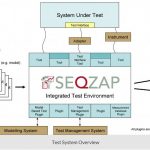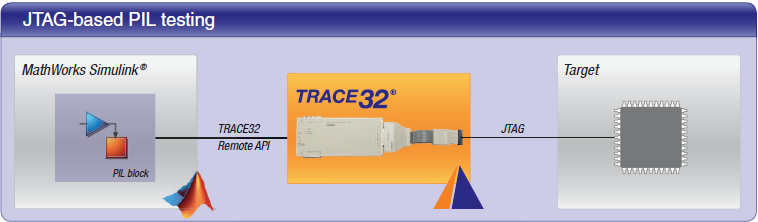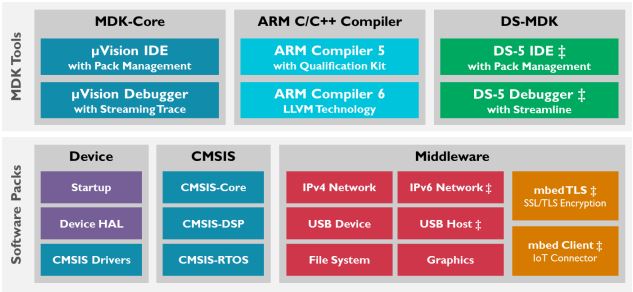PCAN-Explorer 6 – CAN FD, Trace Playback and More
Communicate with CAN and CAN FD Busses
The professional Windows software PCAN-Explorer, a program for observation, control, and simulation of CAN busses, has been released as version 6. Besides CAN 2.0 A/B, the PCAN-Explorer 6 now also supports the CAN FD standard with up to 64 data bytes per CAN message. Another new feature is the playback of previously recorded CAN traces on a connected CAN bus.
The configuration of the symbolic representation of CAN messages has also been revised. Signals are used to define the representation of the arising payload and then are assigned to the different CAN messages. Previous symbol definitions are still applicable and can be converted to the new format if required.
In general, the use of flexible, configurable filters for incoming and outgoing CAN messages and also for recordings is possible. The automation of small tasks or complex processes is done using macros or VBScript. The functionality of the PCAN-Explorer 6 can be extended by add-ins. PEAK-System, for example, offers a plotter, an instruments panel, CANdb import, and J1939 support.
Upgrade Details
Customers of the PCAN-Explorer 5 receive an upgrade to version 6 for the price difference, depending on the date of purchase of the previous version. Contact us for more info.